Poor Wi-Fi signal at home? Here’s why.
It may sound simple, but ensuring that your home network and Wi-Fi capabilities are working seamlessly is the most important pre-requisite of any Smart Home. Smart Home technology is one of the best investments you can make in your home and your home network and Wi-Fi system are the building blocks for that technology. Here are five common causes for inadequate network and Wi-Fi signal that you should be aware of to ensure your home network is optimised for your needs.
Wi-Fi Routers like Space
It’s all well and good having the most up to date router but if it’s exiled to a dusty corner of your home, it simply will not have the capacity to reach every corner of your house. This is especially true if you have a larger home or your home is more than two stories. Most Wi-Fi routers are located just inside the front door where the cabling enters the home but if possible, consider moving it to an open space or somewhere centralised within the house.
Wi-Fi Routers Do Not Like Certain Materials.
Solid walls can be something of a challenge for your Wi-Fi router as the signal finds it difficult to penetrate thicker walls and concrete. This is generally more evident in older homes but can still be a challenge in more modern construction. In addition to concrete, your Wi-Fi signal does not play well with metal, mirrors, boilers, bricks or any physical obstruction.
Your Wi-Fi Router Can Get Confused With Other Signals
Televisions, baby monitors, microwave ovens, fridges and even Christmas lights along with a host of other electrical equipment can play havoc with your Wi-Fi hub and can often have a detrimental effect on your wireless signal. While this might be something you can manage within your own home, it may not be as easy if you are sharing walls with other homes (i.e. in a terraced or semi-detached home). Liaising with your neighbours could be helpful or sometimes it might be as simple as moving the location of your router.
Consider Upgrading Your Equipment
Home networking is an ever evolving technology so having the most up to date equipment will keep you ahead of the curve. That Wi-Fi router that appeared to be top of the range when you had it installed three years ago may now be close to obsolete within this ever changing landscape. In layman’s terms, you want a Wi-Fi hub that supports the newest technology allowing for greater bandwidth and a longer range. While it is unlikely that your broadband provider will contact you to offer the latest router, contacting them to express your concerns over inadequate signal may well result in a spanking new (and more up to date) modem arriving on your doorstop. It’s worth a try at the very least.
Try Changing the Channel
Most Wi-Fi routers come with two channels available to choose from, sometimes three. The 2.4 GHz channel offers a longer range but it is also the most commonly used channel which can sometimes result in interference. The 5 GHz channel which has a shorter-range usually supports fewer devices which usually means it can offer a faster speed. What channel works well for your home will depend on many factors but it is worth trying both to see which provides better results.
See more (links to similar blog posts)